Best SaaS Spend Management Software Shortlist
After meticulous evaluation, I’ve curated a list of the best SaaS spend management software for you. These powerful tools, hand-picked for their ability to address your challenges, will transform your business spend management. Dive in!
Our one-on-one guidance will help you find the perfect fit.
Are you struggling with the management of your organization's SaaS apps and licenses? As an IT leader, I understand the complexities involved in the SaaS management process, from procurement and onboarding to offboarding and license optimization. That's why I'm excited to introduce you to SaaS spend management software. This powerful tool is designed to centralize and streamline the management of SaaS products, providing your IT teams, finance teams, and end users with a comprehensive solution to handle SaaS contracts, renewals, and procurement processes efficiently.
With SaaS spend management software, you can save valuable time and resources by automating tasks such as license tracking, cancellation, and renewal management. Trust me, with SaaS management software, you can take control of your SaaS ecosystem and achieve cost savings and efficiency gains that will make a significant impact on your organization's bottom line.
What is SaaS Spend Management Software?
SaaS spend management software is a digital solution designed to monitor, manage, and optimize an organization's expenditure on Software as a Service (SaaS) applications. Primarily utilized by IT managers, procurement teams, and finance professionals, its aim is to provide granular insights into software costs, usage, and contracts.
This invaluable tool is used to identify unused or underutilized subscriptions, automate renewal processes, negotiate contracts, and ultimately, reduce software spend. By harnessing the power of SaaS spend management software, businesses can achieve better financial control, improve budgeting accuracy, and drive cost efficiency.
By centralizing all your saas licenses, saas renewals, and contracts in one place, you gain full visibility and control over your saas spending, allowing you to identify and eliminate unused licenses, optimize pricing benchmarks, and make informed decisions regarding your saas portfolio. This software empowers your IT department to efficiently manage the entire lifecycle of saas development, ensuring that your organization maximizes the value of its saas investments while minimizing costs and complexity.
Best SaaS Spend Management Software Summary
| Tools | Price | |
|---|---|---|
| Spendflo | From $18,000/year | Website |
| Rippling Spend | From $8/user/month (billed annually) | Website |
| Josys | Pricing upon request | Website |
| Airbase | Pricing upon request | Website |
| Zluri | Pricing upon request | Website |
| Productiv | Pricing upon request | Website |
| CloudEagle | From $2,500/month | Website |
| Torii | From $250/month (billed annually) | Website |
| BetterCloud | Pricing upon request | Website |
| PayEm | From $9/user/month (billed annually) | Website |
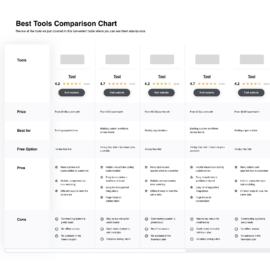
Compare Software Specs Side by Side
Use our comparison chart to review and evaluate software specs side-by-side.
Compare SoftwareThe Best SaaS Spend Management Software Reviews
Spendflo
Best for SaaS spend optimization with AI-driven recommendations
Spendflo is a spend management platform that leverages artificial intelligence to provide users with actionable insights to optimize their SaaS spending. It offers in-depth analytics and reports, allowing companies to make informed decisions about their SaaS usage and expenditure.
Spendflo's AI capabilities make it an excellent choice for those seeking to optimize their SaaS spending using data-driven insights.
Why I Picked Spendflo:
In evaluating various tools, I picked Spendflo because of its advanced AI capabilities, which set it apart from other spend management tools. The ability to gain AI-driven insights into SaaS spending can be a game-changer for businesses, offering them a higher level of granularity and insight than many other platforms.
It is for this reason that I find Spendflo best for those businesses that are looking to leverage AI for their SaaS spend optimization.
Standout Features & Integrations:
Spendflo's main feature is its AI-driven analytics, which offers detailed insights into SaaS spending patterns and potential areas for optimization. Additionally, it provides robust reporting capabilities, which can be particularly useful for organizations that need to track and manage their software spend closely.
Spendflo integrates with various finance and accounting tools, providing businesses with a comprehensive view of their SaaS spending within their existing financial systems.
Pros and cons
Pros:
- Integration with finance and accounting tools
- Comprehensive reporting capabilities
- Advanced AI-driven insights
Cons:
- The tool's effectiveness is dependent on the quality of the data input
- Smaller organizations may find its capabilities more than they need
- Pricing information is not readily available
Rippling Spend lets you manage company spending on one platform. It helps you keep track of expenses, set up custom approval flows, and enforce policies automatically. Whether you're managing travel costs, employee reimbursements, or company subscriptions, Rippling Spend gives you the tools to monitor spending in real time.
Why I Picked Rippling Spend:
Rippling Spend works well for managing SaaS costs because it centralizes all of your subscriptions in one place. You can automatically track recurring SaaS expenses and ensure they fit into your policies without manual oversight. It also gives you the ability to control SaaS purchases before they happen by setting spending limits and requiring pre-approval for certain categories. This setup lets you manage SaaS licenses and software renewals without worrying about surprise costs, keeping everything in check.
Standout Features & Integrations:
The system can automatically audit expenses to make sure employees are sticking to company policies without you needing to check every submission manually. The smart corporate cards adjust spending limits based on policy rules, which means employees only have access to funds they’ve been pre-approved to use. You can also manage and approve expenses on the go, thanks to the mobile app.
Integrations include Slack, Google Workspace, Office 365, AWS, Zoom, Dropbox, and Salesforce.
Pros and cons
Pros:
- Detailed reports for departments, projects, and employees
- Centralizes all spending data
- Custom spending policies
Cons:
- Setting up the platform can take time
- No option for a free trial
Josys is a SaaS management platform designed to help businesses control their IT environments more efficiently. It gives you visibility over your software and hardware, letting you track assets in real-time and reduce unnecessary costs.
Why I Picked Josys:
When it comes to SaaS spend management, Josys offers features that help you stay on top of your expenses. It automates tracking of all your SaaS subscriptions, highlighting underused or unused apps so you can cut down on wasted spend. You can set up alerts and recommendations to optimize your spending, ensuring you're not paying for services you don't need. It also offers real-time insights into license utilization, helping you make informed decisions about renewals and cancellations.
Standout Features & Integrations:
Aside from SaaS spend management, Josys automates employee onboarding and offboarding processes, ensuring new team members have the right apps set up while revoking access for those who leave. There’s also built-in device management, which lets you track hardware and monitor its usage.
Josys integrates with a range of tools, including Google Workspace, Microsoft 365, Salesforce, Slack, Zoom, Dropbox, Asana, and AWS Identity.
Pros and cons
Pros:
- Good insights into license utilization
- Offers automation of app provisioning
- Comprehensive SaaS account management
Cons:
- Initial configuration may take time
- Customization is limited
Airbase is a comprehensive spend management platform that integrates multiple financial operations in a unified interface. It stands out for its ability to consolidate accounts payable, card spending, and employee reimbursements into one system, justifying why it's the best for unifying spend management under a single platform.
Why I Picked Airbase:
I chose Airbase for its unique ability to integrate different aspects of spend management into one comprehensive tool. Its unified approach to handling financial operations provides users with enhanced control and visibility over their expenses. This makes it distinctively suitable for organizations seeking a centralized solution for spend management.
Standout Features & Integrations:
Airbase shines with its real-time reporting and pre-approval workflow features that allow for efficient spend tracking and control. It also offers a built-in expense management system which is especially useful for large organizations.
In terms of integrations, Airbase seamlessly links with leading accounting systems like QuickBooks, Xero, and NetSuite. These integrations make it possible to synchronize financial data across multiple platforms, ensuring accuracy and efficiency.
Pros and cons
Pros:
- Extensive integration capabilities with leading accounting systems
- Real-time reporting and pre-approval workflows
- Provides a comprehensive, unified platform for spend management
Cons:
- Lacks some customization options
- Might be complex for smaller organizations
- Pricing information is not directly available
Zluri is a SaaS management platform designed to assist organizations in discovering, managing, and ensuring compliance of their SaaS stack. Its robust capabilities in these areas make it a compelling choice for businesses looking for comprehensive control over their SaaS tools.
Why I Picked Zluri:
In selecting Zluri, it was the platform's focus on SaaS discovery, management, and compliance that stood out. In my assessment, Zluri offers a comprehensive solution that distinguishes it from other SaaS management tools. These features make it ideally suited for businesses that prioritize complete and robust control over their SaaS environments.
Standout Features & Integrations:
One of Zluri's most beneficial features is its ability to identify and manage shadow IT, providing organizations with better visibility into unauthorized SaaS usage. Its automated compliance checks and security scoring also enhance overall SaaS governance.
Zluri offers integrations with several popular business tools like Slack, Google Workspace, and Microsoft 365. These integrations provide organizations with a seamless view and control over their SaaS applications.
Pros and cons
Pros:
- Strong emphasis on managing shadow IT and enhancing security
- Useful integrations with popular business tools
- Comprehensive SaaS discovery, management, and compliance features
Cons:
- Pricing may be higher for small user bases
- Might be overkill for smaller organizations
- Requires a minimum of 50 seats
Productiv is a comprehensive SaaS management platform that excels in delivering data-driven insights into your SaaS ecosystem. The software combines robust spend tracking with deep analytical capabilities to help businesses make informed decisions about their SaaS investments.
Why I Picked Productiv:
When I was searching for a solution that could offer more than just cost tracking, Productiv emerged as an ideal pick. What sets Productiv apart is its commitment to data-driven decision-making, ensuring businesses have all the information they need to optimize their SaaS investments.
I determined it to be the 'best for data-driven SaaS management with deep insights' because of its comprehensive analytics and insights, which go beyond simple spend management to offer a fuller understanding of SaaS utilization and performance.
Standout Features & Integrations:
Productiv boasts an array of impressive features including real-time usage analytics, application engagement scoring, and automated software renewal tracking. It also provides advanced reporting and data visualizations to help understand software utilization at a granular level.
In terms of integrations, Productiv supports a broad range of SaaS applications, including Microsoft 365, Google Workspace, Slack, Zoom, and more. These integrations allow for thorough tracking and analysis of usage patterns across different software.
Pros and cons
Pros:
- Broad range of supported SaaS applications for integration
- Application engagement scoring
- Comprehensive analytics and insights
Cons:
- Lacks a native mobile app for on-the-go access
- May be too complex for smaller businesses
- Pricing information is not readily available
CloudEagle is a potent SaaS spend management platform with a focus on managing and optimizing cloud costs. It stands out with its intuitive interface and powerful optimization tools that make managing complex cloud expenditures an easier task.
Why I Picked CloudEagle:
I selected CloudEagle for this list because of its specific focus on cloud cost management, a growing concern for many businesses that increasingly rely on cloud services. In my analysis, CloudEagle stands apart with its unique ability to simplify the convoluted world of cloud costs, making it more accessible and manageable.
I firmly believe it is 'best for intuitive cloud cost management and optimization' due to its user-friendly interface coupled with a robust set of features that allow businesses to gain an in-depth understanding of their cloud spend.
Standout Features & Integrations:
CloudEagle offers exceptional features like predictive analytics for future costs, comprehensive dashboards for tracking current spending, and actionable recommendations for cost reduction. Its right-sizing feature, which helps businesses optimize their cloud resources, is particularly impressive.
CloudEagle integrates smoothly with major cloud service providers like AWS, Google Cloud, and Azure. Additionally, it supports integration with tools like Slack and Jira for efficient workflow management and communication.
Pros and cons
Pros:
- Seamless integration with major cloud service providers
- Predictive analytics for future costs
- Focused on cloud cost management
Cons:
- Lacks some advanced customization features
- Steep learning curve for those new to cloud services
- Requires a minimum of 10 seats for subscription
Torii is a SaaS management tool that provides businesses with real-time visibility and control over their software subscriptions. The platform enables organizations to track, analyze, and manage their SaaS ecosystem effectively, thereby ensuring optimal software utilization and cost management.
Why I Picked Torii:
Torii became my choice due to its distinctive real-time tracking capabilities, giving businesses an immediate snapshot of their SaaS environment. The tool differentiates itself through its emphasis on real-time data, allowing for prompt actions and decision-making. I consider Torii the best for businesses needing real-time visibility and control over their SaaS tools.
Standout Features & Integrations:
Key features of Torii include its real-time SaaS tracking and analytical tools. These tools enable businesses to monitor their software usage patterns and costs, providing valuable insights for making informed decisions.
Torii offers integrations with a broad spectrum of SaaS applications and also connects with single sign-on (SSO) providers, finance systems, and HR systems. This broad integration capacity enables comprehensive oversight and management of the entire SaaS portfolio.
Pros and cons
Pros:
- Strong analytical tools
- Broad range of integrations
- Real-time SaaS tracking
Cons:
- Limited features for contract management
- May require technical understanding for best use
- Pricing is annual, not monthly
BetterCloud is a SaaS operations management platform providing detailed insights and robust control over your software ecosystem. With its help, organizations can better manage, secure, and streamline their SaaS applications.
Why I Picked BetterCloud:
In my quest for a holistic SaaS management solution, BetterCloud stood out. Its uniqueness lies in its capability to provide comprehensive SaaS operations management, which includes but is not limited to spend management.
It is the best for this use case, as it combines the operational, security, and spend management of SaaS applications into one platform.
Standout Features & Integrations:
Key features of BetterCloud include detailed activity logs, automated policies, and an intuitive dashboard for centralized management. Its data loss prevention feature can be a game-changer for organizations focused on security.
BetterCloud integrates with a large variety of SaaS applications including Google Workspace, Slack, Zoom, and Dropbox. These integrations allow for more thorough management of these platforms, ensuring seamless operation and security.
Pros and cons
Pros:
- Broad range of SaaS integrations
- Advanced security features
- Comprehensive SaaS operations management
Cons:
- Requires a learning curve to understand and use effectively
- Can be overwhelming for smaller teams
- Pricing is not disclosed upfront
PayEm is an innovative SaaS spend management software that brings precision and efficiency to your vendor payments. Its unique capabilities extend to offering secure financial controls, thereby automating vendor payments in a safe and reliable environment.
Why I Picked PayEm:
In my quest for the best SaaS spend management solutions, PayEm caught my attention with its unique focus on vendor payment automation coupled with stringent financial controls. In the landscape of spend management tools, PayEm distinguishes itself by targeting an often overlooked yet critical aspect of SaaS spend.
I believe it stands out as 'best for automating vendor payments' because it offers an integrated, seamless experience that combines payment execution, tracking, and control, ensuring maximum financial transparency and security.
Standout Features & Integrations:
PayEm excels in its commitment to financial visibility, offering real-time dashboards and detailed reports that present a clear picture of your spending. Its approval flow feature ensures that every payment undergoes a defined process, enhancing control and accountability.
Moreover, PayEm's multi-currency support adds flexibility to international transactions.
PayEm integrates seamlessly with a wide range of accounting software like QuickBooks, Xero, and NetSuite. Additionally, it supports integrations with leading banks and payment gateways, providing users with a flexible, comprehensive solution for managing vendor payments.
Pros and cons
Pros:
- Flexible multi-currency support
- Strong financial controls
- Robust vendor payment automation
Cons:
- Limited customization options
- No native mobile application
- Steeper learning curve for non-finance professionals
Other Saas Spend Management Software
Below is a list of additional saas spend management software that I shortlisted, but did not make it to the top 10. Definitely worth checking them out.
- Mesh Payments
For flexible B2B payments and spend tracking
- Zylo
For enterprise-level SaaS management and discovery
- Vendr
For streamlined SaaS buying, saving both time and money
- Tropic
For streamlined SaaS purchasing and renewal processes
- Admina
Good for esports organizations managing multiple software platforms
- Sastrify
Good for negotiation support and reducing SaaS costs
- NachoNacho
Good for managing and monitoring subscriptions in one place
- Volopay
Good for combining corporate cards, bill payments, and expense reimbursements
- SailPoint SaaS Management
Good for identity governance and automated provisioning
- Lumos
Good for advocates for the deinstitutionalization of children, not a SaaS tool
- Trelica
Good for real-time visibility of software and cloud subscriptions
- Genuity
Good for IT management, focusing on cost reduction and visibility
- FlexNet Manager
Good for large enterprises managing software licenses
- Quorum
Good for public affairs software for better legislative tracking
- Vertice
Good for cloud cost management with a focus on Oracle Cloud
- TrackMySubs
Good for entrepreneurs tracking subscription payments
- Stackshine
Good for providing transparency on SaaS usage and costs
Selection Criteria For Saas Spend Management Software
In my quest to find the best SaaS management tools, I embarked on a journey of rigorous evaluation and testing. I've tried out numerous tools, and my favorites were the ones that truly stood out in terms of functionality, features, and usability.
Core Functionality
When selecting a SaaS management tool, there are a few core functionalities that I deemed critical:
- Visibility and control: The tool should provide comprehensive oversight of all the SaaS applications used across the organization and allow for efficient management of these applications.
- Cost management: It should assist in identifying underutilized resources and redundancies to save on SaaS expenditure.
- Risk mitigation: The tool should aid in spotting any non-compliant applications or licenses in use, mitigating potential legal risks.
Key Features
Several key features stood out as vital in the SaaS management tools that I considered. These features include:
- Automated discovery: A feature that automatically discovers and catalogs all the SaaS applications in use across the organization, saving manual effort and ensuring no app slips through the cracks.
- Usage tracking: The ability to monitor how often and by whom each application is being used, providing insights for cost-saving and efficiency improvements.
- Contract and renewal management: Tracking contract renewal dates and terms to avoid auto-renewals of unwanted services or missed renegotiation opportunities.
- Security assessment: Identifying potential vulnerabilities and ensuring compliance with relevant security and privacy standards.
Usability
The usability of a SaaS management tool is just as critical as its functionality. Here are a few considerations that influenced my choices:
- Intuitive interface: SaaS management tools should offer a clean, straightforward dashboard that clearly presents key information such as app usage, costs, and contracts.
- Ease of onboarding: The tool should be easy to set up and integrate with the existing tech stack of the organization, reducing the onboarding time and effort.
- Responsive customer support: Timely and effective customer service is crucial in resolving any potential issues, ensuring the smooth operation of the tool.
- Training resources: Comprehensive resources for training and support, such as guides, tutorials, or webinars, are necessary for users to fully harness the capabilities of the tool.
People Also Ask
What are the benefits of using SaaS spend management software?
- SaaS spend management software provides organizations with real-time visibility into their SaaS usage, enabling better cost control and optimization.
- It helps identify unused or underutilized subscriptions, leading to potential cost savings.
- These tools streamline the purchasing and renewal processes, saving time and effort.
- They enable organizations to track and allocate SaaS expenses accurately, facilitating budget management.
- SaaS spend management software ensures compliance with licensing and security regulations, reducing compliance risks.
How much do SaaS spend management tools cost?
The cost of SaaS spend management tools can vary depending on factors such as the features offered, the number of users, and the vendor’s pricing structure. It is recommended to check the pricing details on the respective tool’s website or contact the vendor for accurate pricing information.
What are the pricing models for SaaS spend management software?
SaaS spend management software typically follows subscription-based pricing models, where users pay a monthly or annual fee per user based on the number of SaaS subscriptions managed. Some vendors may offer additional pricing tiers based on the organization’s specific needs.
What is the typical range of pricing for SaaS spend management software?
The pricing for SaaS spend management software can vary widely. Entry-level plans may start around $7/user/month, while more feature-rich and scalable solutions for larger organizations can range from several hundred to thousands of dollars per month. The actual pricing depends on the tool’s capabilities and the scale of the organization’s SaaS ecosystem.
Which software is the cheapest and most expensive among the listed SaaS spend management tools?
Among the listed tools, Spendflo is considered one of the more affordable options, with pricing starting from $7/user/month. On the other hand, enterprise-grade solutions like FlexNet Manager may have higher pricing, tailored to meet the complex needs of large organizations.
Are there any free options available for SaaS spend management?
Yes, some SaaS spend management tools offer free plans or freemium versions with limited features and capabilities. These free options can be suitable for smaller organizations or for those looking to get started with basic SaaS spend management functionalities. It’s important to review the specific limitations of the free versions to ensure they align with the organization’s requirements.
Other Web-Hosted Software Reviews
Summary
In conclusion, selecting the right SaaS spend management software is crucial for optimizing costs, streamlining operations, and ensuring compliance. Here are three key takeaways to guide your decision-making process:
- Evaluate the Benefits: SaaS spend management software offers numerous benefits, including real-time visibility into SaaS usage, cost control, streamlined purchasing and renewal processes, accurate expense tracking, and compliance management.
- Consider Pricing Models and Range: Understand the pricing models offered by different tools, typically based on user subscriptions or the number of SaaS subscriptions managed. The pricing can vary widely, starting from affordable options around $7/user/month to more enterprise-grade solutions with higher price points.
- Compare Features and Usability: Assess the core functionality and key features offered by each tool, such as spend tracking, AI-driven recommendations, vendor management, compliance monitoring, and reporting capabilities. Additionally, prioritize usability factors like intuitive interfaces, ease of onboarding, and available customer support.
By carefully considering these key takeaways, you can select the best SaaS spend management software that aligns with your organization's specific needs, drives cost savings, and improves overall spend management efficiency.
What Do You Think?
If you know of any other SaaS spend management software that should be included in this buyer's guide, I encourage you to share your recommendations. Your insights and suggestions are valuable in ensuring a comprehensive and up-to-date resource for readers seeking the best tools in this category. Feel free to reach out and let me know about any tools that I may have missed. Together, we can create a more robust and informative guide for the community.




















